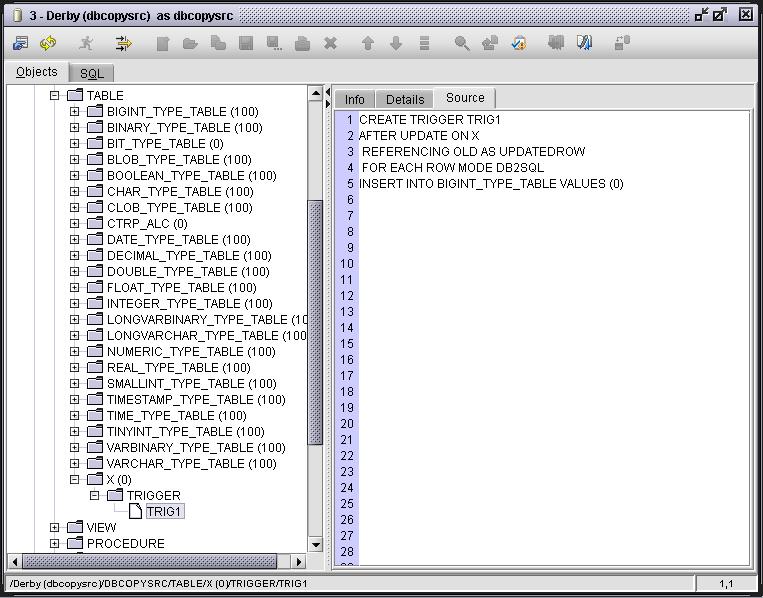
The Derby plugin adds Derby-specific functionality to the SQuirreL SQL Client. Read access is required to the following system views in order for this additional functionality to work correctly:
Triggers and Views are shown in the object tree and have a "Source" tab which displays the source of the selected object. Triggers also have a "Details" tab which gives trigger-specific information about the object.
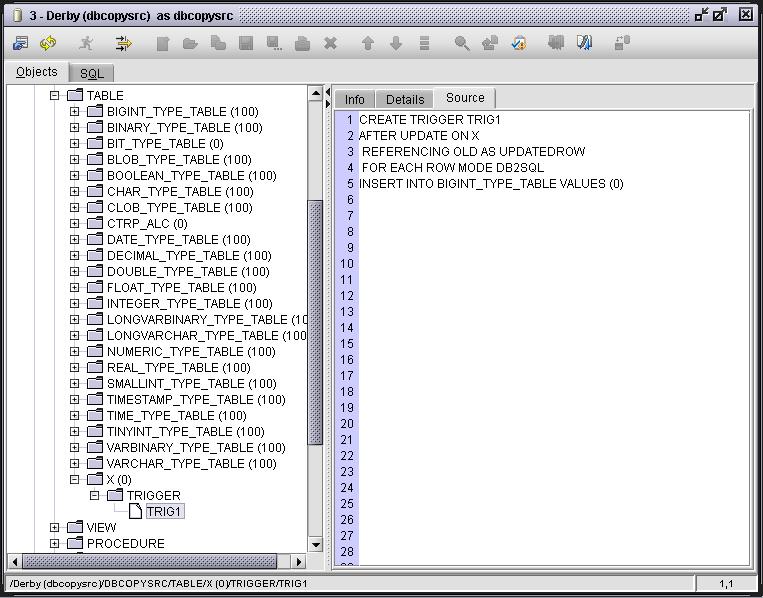
The source code for triggers is derived from the following query:
select 'CREATE TRIGGER ' || t.TRIGGERNAME||' \n' ||(select CASE WHEN t3.FIRINGTIME='B' THEN 'BEFORE' WHEN t3.FIRINGTIME='A' THEN 'AFTER' END from SYS.SYSTRIGGERS t3 where t.TRIGGERID = t3.TRIGGERID) || ' ' ||(select CASE WHEN t2.EVENT='U' THEN 'UPDATE' WHEN t2.EVENT='D' THEN 'DELETE' WHEN t2.EVENT='I' THEN 'INSERT' END from SYS.SYSTRIGGERS t2 where t.TRIGGERID = t2.TRIGGERID) ||' ON ' || ta.TABLENAME || ' \n' ||(select CASE WHEN t4.REFERENCINGOLD = 0 THEN '' WHEN t4.REFERENCINGOLD = 1 THEN ' REFERENCING OLD AS ' || t4.OLDREFERENCINGNAME || ' \n' END from SYS.SYSTRIGGERS t4 where t.TRIGGERID = t4.TRIGGERID) ||(select CASE WHEN t5.REFERENCINGNEW = 0 THEN '' WHEN t5.REFERENCINGNEW = 1 THEN ' REFERENCING NEW AS ' || t5.NEWREFERENCINGNAME || ' \n' END from SYS.SYSTRIGGERS t5 where t.TRIGGERID = t5.TRIGGERID) ||' FOR EACH ROW MODE DB2SQL \n' || t.triggerdefinition from SYS.SYSTRIGGERS t, SYS.SYSTABLES ta, SYS.SYSSCHEMAS s where t.TABLEID = ta.TABLEID and s.SCHEMAID = t.SCHEMAID and t.TRIGGERNAME = ? and s.SCHEMANAME = ?
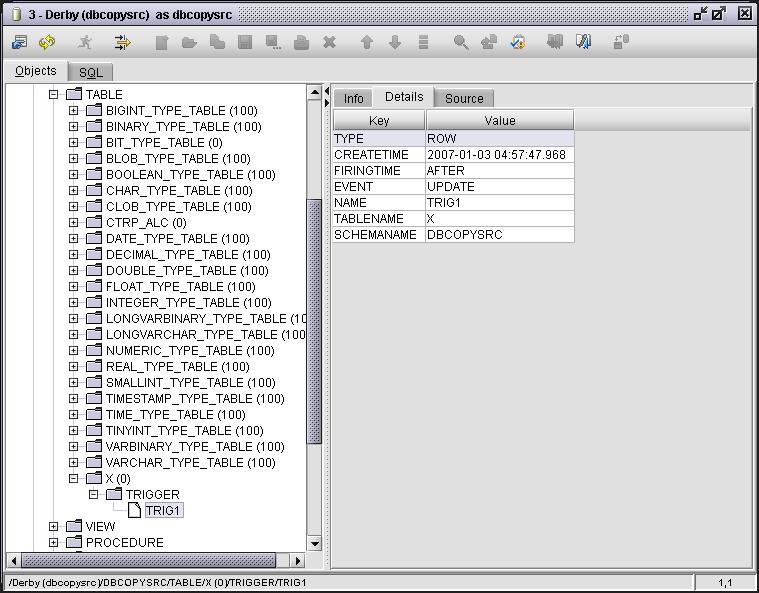
The information in the details tab for a trigger is derived from the following query:
select tr.TRIGGERNAME AS name, sc.SCHEMANAME AS schemaname, tr.CREATIONTIMESTAMP AS createtime, CASE WHEN tr.EVENT='U' THEN 'UPDATE' WHEN tr.EVENT='D' THEN 'DELETE' WHEN tr.EVENT='I' THEN 'INSERT' END AS event, CASE WHEN tr.FIRINGTIME='B' THEN 'BEFORE' WHEN tr.FIRINGTIME='A' THEN 'AFTER' END AS firingtime, CASE WHEN tr.TYPE='R' THEN 'ROW' WHEN tr.TYPE='S' THEN 'STATEMENT' END AS type, t.TABLENAME AS TABLENAME from SYS.SYSTRIGGERS tr, SYS.SYSSCHEMAS sc, SYS.SYSTABLES t where TRIGGERNAME = ? and sc.SCHEMANAME = ? and tr.SCHEMAID = sc.SCHEMAID and tr.TABLEID = t.TABLEID

The source code for views is derived from the following query:
select v.VIEWDEFINITION from sys.SYSVIEWS v, sys.SYSTABLES t, sys.SYSSCHEMAS s where v.TABLEID = t.TABLEID and s.SCHEMAID = t.SCHEMAID and t.TABLENAME = ? and s.SCHEMANAME = ?