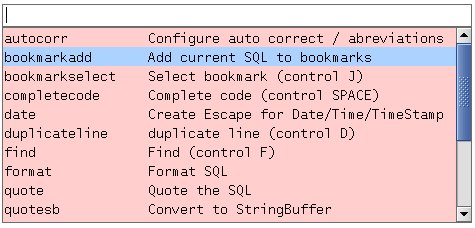
SQLBookmark 1.0 - Joe Mocker, Gerd Wagner
SQLBookmark allows you to "bookmark" commonly used SQL code for easy point and click reuse. Whatever you type in the SQL editor can be easily bookmarked by opening SQuirreL's tools popup via the crtl +t shortcut and then selecting the add bookmark function.
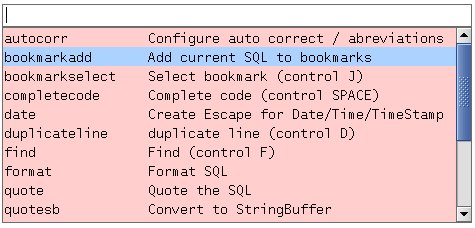
Bookmarks are then accessed through ctrl + j shortcut. This opens a filterable popup similar to the tools popup.
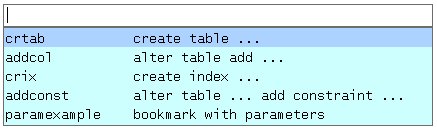
Additionally, bookmarks can be administered through "Bookmarks" tab of the Global Preferences dialog.
Bookmarked SQL strings can have replaceable parameters. At the time the bookmark is loaded, the user is asked to enter values for any of the parameters. Parameters are defined in the SQL with a special syntax. There are three formats:
|
${prompt[, tip]} |
simple anonymous parameter |
|
${id=name, prompt[, tip]} |
named parameter, allows it to be reused elsewhere |
|
${ref=name} |
use the value of an already named parameter. |
where
|
prompt |
is the string to display in the popup prompt |
|
tip |
is the optional tooltip to display on the popup prompt |
|
name |
is the "variable" name of the parameter. |
In case you want to give a default value for a parameter the syntax would be ${prompt[, tip](defaultValue)}.
Also a list of predefined values is possible. The syntax then is ${prompt[, tip](defaultValue_1|defaultValue_2|defaultValue_3)}
Bookmarks are managed through Global Preferences:
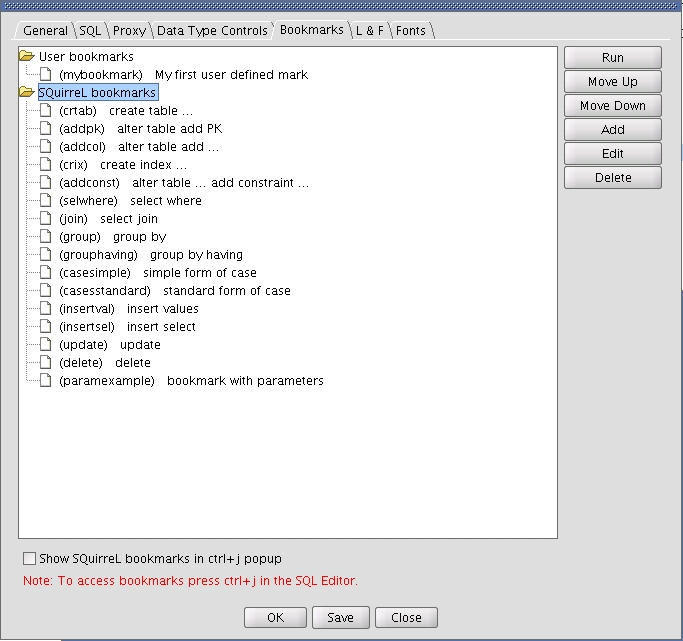
The Global Preferences window can be opened using the “Edit Bookmarks” toolbar button of a Session window.