Projekt URSO180 RetroModern x80-System: Unterschied zwischen den Versionen
| Zeile 74: | Zeile 74: | ||
The {{URSO180}} tries to provide 2 5/6-pin headers where standard FT232-based USB-serial-adapters can be plugged into. Therefore I tried to determine the most common pinout that allows to plug the USB-serial modules to the edge of the {{URSO180}}-board. | The {{URSO180}} tries to provide 2 5/6-pin headers where standard FT232-based USB-serial-adapters can be plugged into. Therefore I tried to determine the most common pinout that allows to plug the USB-serial modules to the edge of the {{URSO180}}-board. | ||
In the following table there are a number of pinouts to be compared side-by-side | In the following table there are a number of pinouts to be compared side-by-side | ||
The examples are: | |||
{{TableBegin}} | {{TableBegin}} | ||
| Zeile 83: | Zeile 85: | ||
| 2 || {{ServerImage|FTDI-cable-pinout-diagram-002.jpg}} || [https://microcontrollerslab.com/ftdi-usb-to-serial-converter-cable-use-linux-windows/ Board] | | 2 || {{ServerImage|FTDI-cable-pinout-diagram-002.jpg}} || [https://microcontrollerslab.com/ftdi-usb-to-serial-converter-cable-use-linux-windows/ Board] | ||
{{TableEnd}} | {{TableEnd}} | ||
The pinouts are: | |||
{{TableBegin}} | {{TableBegin}} | ||
Version vom 13. Mai 2021, 13:29 Uhr
URSO180 is the Project to build an 8-bit-Computer like in the days when we could understand all the inner workings of our computer.
However, URSO180 uses more modern technology in order to make the most out of the 8-bit experience. As an aside, this also strives to take out the nuisances that made life more complicated in the early years of DIY-micro-computing.
Intention
A role-model from the early years was and still is the Altair 8800. The Altair started as the minimal computer. It does put nothing of the abstraction layers of more complicated systems between the user and the inner workings.
The Role Model
The Altair has:
- A minimal 8080 (optionally Z80) processor board
- straight, honest static memory
- NO bootstrap monitor that has to be able to run BUT:
- a hardware-based front panel with switches and LEDs to provide functions for
- examining and modifying memory contents
- start and run machine language programs
- halt and single step program execution
The Pupil
URSO180 will have:
- Hitachi HD64180 Processor
- internally a Z80, providing software-compatibility with the largest 8-bit community, including professional-level systems like CP/M
- 10MHz clock frequency
- a built-in MMU - Memory Management Unit allowing addressing up to 1 MByte of memory
- 2 serielle Ports für Terminal und andere Peripherie
- Lagerort: PUCONBOX008204 - Reihe --- - Fach ---
- 1 MByte static RAM
- built from 2 512Kx8bit modules of type SYS8512FKXLI
- gekauft bei eBay
20150103 - eBay - electromyme - SYS8512FKXLI-85 512Kx8bit SRAM Module - eBay-Artikel 281464167318 eBay Item 281464167318
- SYS8512FKXLI-85 512Kx8-Bit 4Mbit Static RAM SRAM Memory Module DIP-32 85ns 5.5V
- Verkäufer: electromyne
- Data sheet: http://scherer3002.duckdns.org/public/public/Projekte/URSO180/SYS8512FKXLI-85_datasheet.pdf
- Lagerort: PUCONBOX008204 - Reihe --- - Fach ---
- up to 512 kByte EPROM/FlashROM for
- Bootloader
- Monitor
- ROM-Disk für CP/M
- ... etc ...
- a front panel like that of the Altair
- shall have the same functionality like that of the Altair
- BUT: Logic in an FPGA
- AND: operation not only by switches and LEDs but by additional logic
- ADDITIONALLY: providing for sort of a Console Processor , bringing more comfort like:
- more comfortable means as Hex-Keyboard and Dot-Matrix-Display
- upload / download interfaces to PC
- automating boot-load-procedures
- storage adapter to SD-cards and USB
Additional Inspiration and Input
When scouring the Web for more detailed information about Z80- and Altair-look-alike-Computers, I found to my delight that I'm by no means the only crazy nerd to build such a thing!
There are a number of people having done extremely thorough work and published it too:
- Ben Ryves built bis Z80-Computer Mark 2 with really clever hardware, even including Video output and PS/2 keyboard support. The Mark 2 does not have a front panel with switches and Blinkenlights but sort of a console processor allowing the Z80 to start from scratch without needing (EP)ROM code, similar to the intentions of URSO180
The Hardware
I chose to check out EasyEDA to develop the schematics and possibly even a PCB for the URSO180.
The URSO180 Page is at https://easyeda.com/scherer3002/URSO180-XXwWUgecx.
Serial Interfaces
The HD64180 has 3 serial ports, 2 of them can be used in the common UART mode.
The URSO180 tries to provide 2 5/6-pin headers where standard FT232-based USB-serial-adapters can be plugged into. Therefore I tried to determine the most common pinout that allows to plug the USB-serial modules to the edge of the URSO180-board. In the following table there are a number of pinouts to be compared side-by-side
The examples are:
| Number | Image | Link |
|---|---|---|
| 1 | 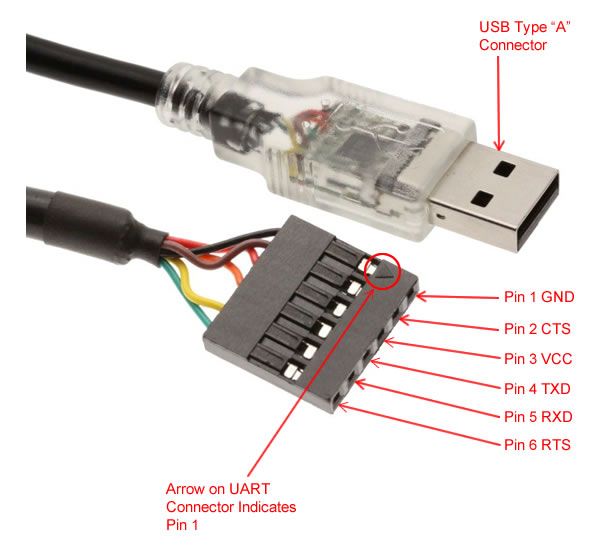 |
Cable |
| 2 | 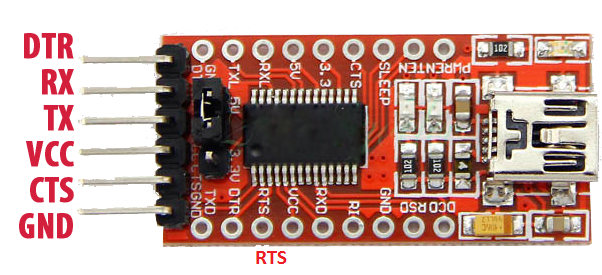 |
Board |
The pinouts are:
| Pin Number | Pinout 1 Function |
Pinout 2 Function |
Pinout 3 Function |
|---|---|---|---|
| 1 | GND | GND | |
| 2 | CTS | CTS | |
| 3 | VCC | VCC | |
| 4 | TXD | TXD | |
| 5 | RXD | RXD | |
| 6 | RTS | DTR |
The Pin Functions are:
(ANN: The Names of the Adapter-Pins are according to the RS-232 / ITU V.24 Specification, the adapter is in the DTE (Data Terminal Equipment) Role, TXD, DTR, RTS are outputs from the adapter, RXD, DSR, CTS, DCD are inputs
| Function Name | Direction | Description |
|---|---|---|
| GND | Adapter -> URSO180 | Ground, common reference for signals and supply voltage |
| CTS | URSO180 -> Adapter | Clear To Send |
| VCC | Adapter -> URSO180 | Supply Voltage Output, taken from USB |
| TXD | Adapter -> URSO180 | Transmit Data |
| RXD | URSO180 -> Adapter | Receive Data |
| CTS | Adapter -> URSO180 | Clear To Send |
Project Files
... to be continued ...