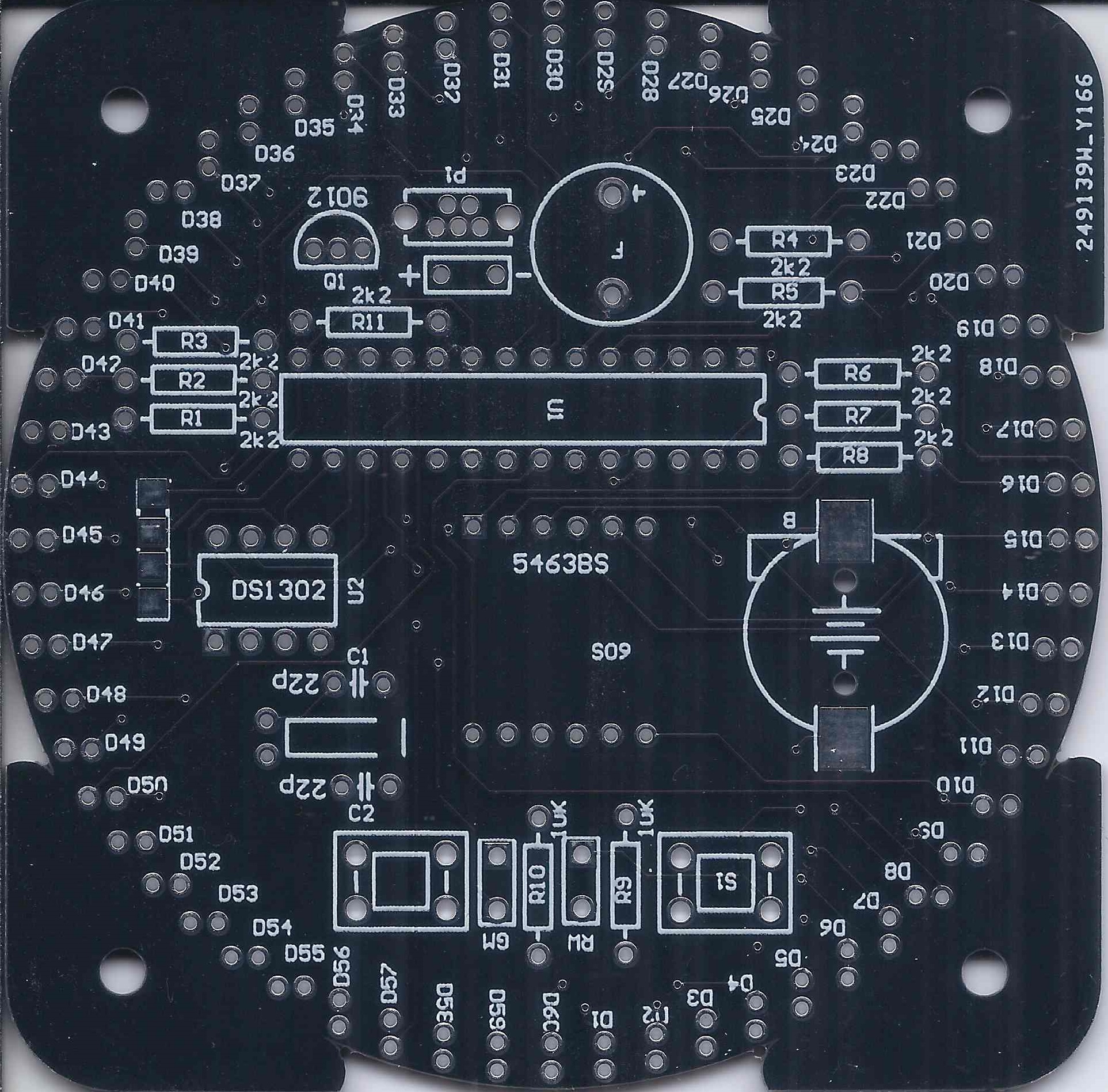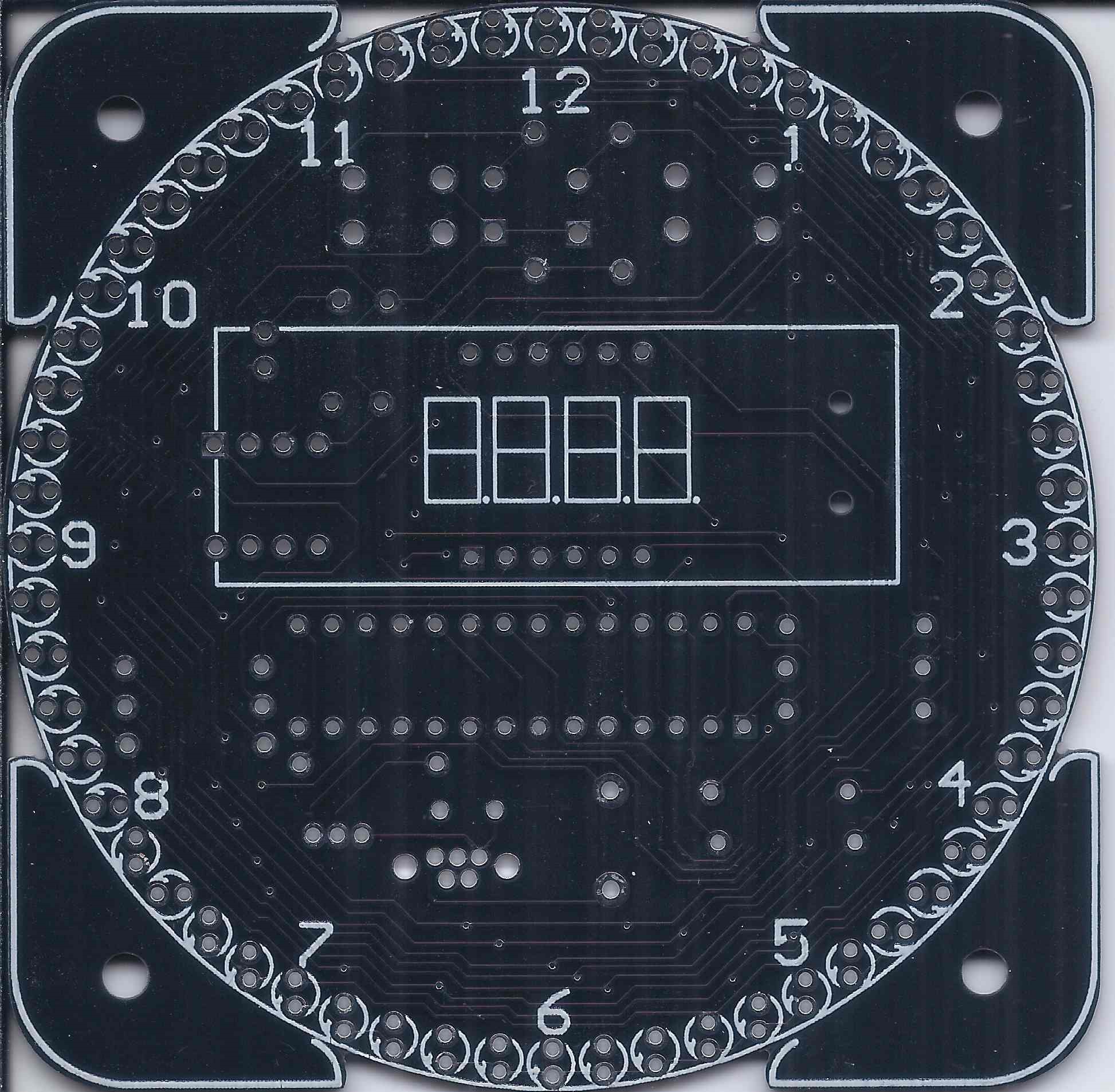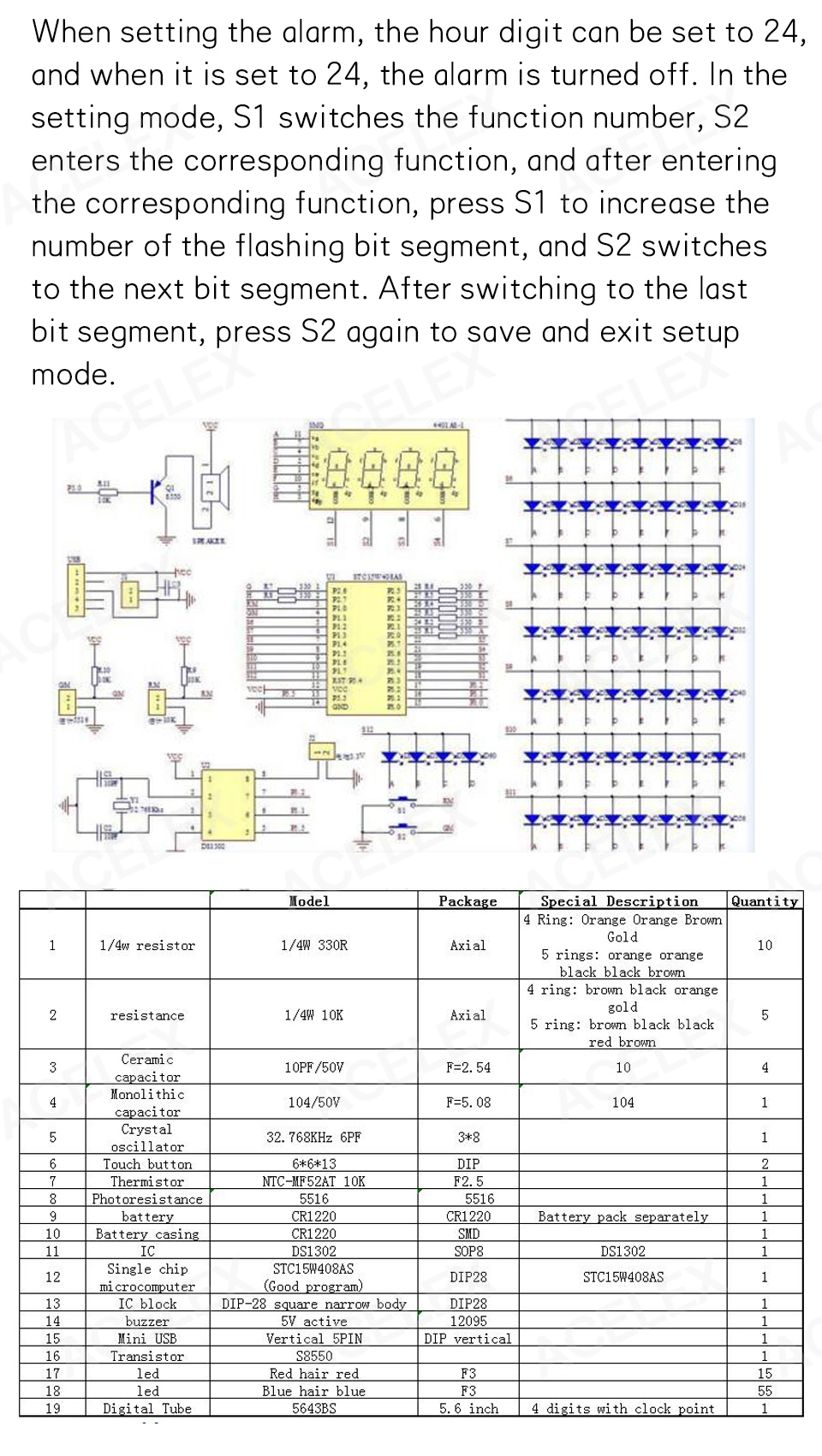Arduino DS1302 LED Uhr: Unterschied zwischen den Versionen
Zur Navigation springen
Zur Suche springen
Keine Bearbeitungszusammenfassung |
|||
| Zeile 31: | Zeile 31: | ||
** Die Produktseite hat eine kurz gefasste Anleitung und Schaltplan: | ** Die Produktseite hat eine kurz gefasste Anleitung und Schaltplan: | ||
**: {{ServerImage|arduinoLEDclock-005.jpg|height=400px}} | **: {{ServerImage|arduinoLEDclock-005.jpg|height=400px}} | ||
** Daraus folgt: | |||
*** Die LED-Anoden sollen an der Außenseite des Kreises sein | |||
*** Die LED-Anoden sind die längeren Anschlußdrähte (und im Gehäuse das größere Metall-Teil | |||
Version vom 14. November 2021, 20:17 Uhr


- AliExpress Artikel 1005001994547747 gekauft am 26.10.2021 mit AliExpress Order 8141002711853825
- [ zu verarbeiten ] In Arbeit auf Lagerort: PUCONSWBARBZIST - Reihe --- - Fach ---
Unterlagen
- Anleitung (von Shop-Seite):
- Feature(battery not include )
- 1.package include 5V power supply cable.
- 2.pcb size:81x81mm
- 3.Functions: precise temperature measurement, precise timekeeping, power-off memory, alarm setting (can be turned on and off), physical light control (can be turned on and off).
- 4.Six kinds of time animations, seven kinds of offline animations, alternate display of time and temperature, with an alarm clock reminder, with light control function, can automatically adjust the brightness according to the environment
- Setting
- 1. Press the No. 1 key to switch the next led rotation style
- Feature(battery not include )
- 2. Press the No. 2 button to enter the setting time minutes. At this time, the No. 2 display area flashes, indicating that the time minutes can be set. At this time, press the No. 1 button to set the time minutes.
- 3. When you press the No. 2 button again to enter the setting time, the No. 1 display area flashes at this time, indicating that the time can be set, press the No. 1 button to set the time.
- 4. Press the No. 2 button again to enter the setting of the alarm clock. At this time, the No. 1 display area flashes to indicate that the alarm can be set, and the alarm is set at this time.
- 5. Press the No. 2 button again to enter the alarm setting on and off. At this time, the No. 1 and No. 2 display area displays 1 or 0. At this time, press the No. 1 button to turn on or turn off the alarm clock. 1 is on and 0 is off.
- 6. Press the No. 2 button again to enter the setting of light control on and off. At this time, the display area No. 1 and No. 2 displays 1 or 0. At this time, press the No. 1 key to turn on or turn off the light control. 1 is on, 0 is off
weitere Ressourcen
- keine weitere Information auf der Shop-Seite
- Beschriftung auf PCB: 249139W_YI66:
- Youtube: Rotating LED Electronic Clock Kit , DS1302 , STC15W408AS by NAZIN_FF
- Dieses Video zeigt nicht das exakt gleiche PCB
- Führt zu AliExpress-Produkt: AliExpress Artikel 1005001546774324
- Die Produktseite hat eine kurz gefasste Anleitung und Schaltplan:
- Daraus folgt:
- Die LED-Anoden sollen an der Außenseite des Kreises sein
- Die LED-Anoden sind die längeren Anschlußdrähte (und im Gehäuse das größere Metall-Teil