AIDA64 VFD-Display 40x2 Characters with USB-Interface
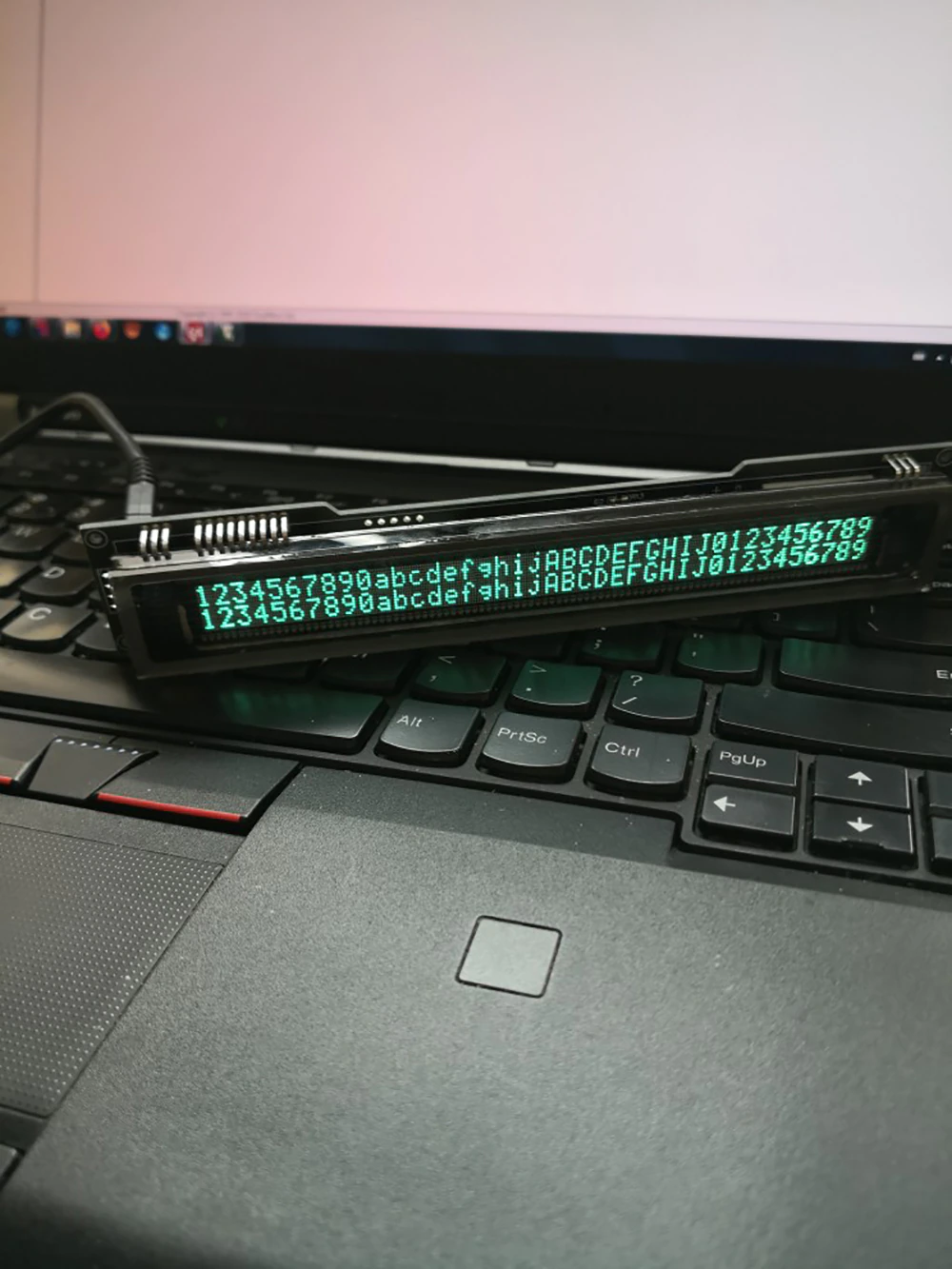
- 1 piece AliExpress Artikel 1005002863529248 bought on 21.11.2021 with AliExpress Order 8142106252723825
- Files: hardware/Elektronik-Module_und_Bausätze/AIDA64_VFD_USB_Display/
- [ zu verarbeiten ]
- Lagerort: PUCONBOX008601 - Reihe --- - Fach ---
Learning about this display
This display is clearly intended to be used by the AIDA64 computer monitoring software to display selected system parameters in configurable manner.
I intend to use it as a generic VFD connected to a PC or Raspberry Pi.
However, there is no documentation about the protocol or capabilities.
The seller of this very display sent over a short description how to configure the display as an "Matrix Orbital LK402" display.
There is documentation on the Matrix Orbital LK402. However, all my tries to use the protocol sequences in this manual proved no avail.
To find out more, I connected the display to AIDA64 and set it up as a "Matrix Orbital LK402" display, and, lo and behold, it worked!
So I used a serial protocol analyzer to capture the traffic sent to the display. Here it is:
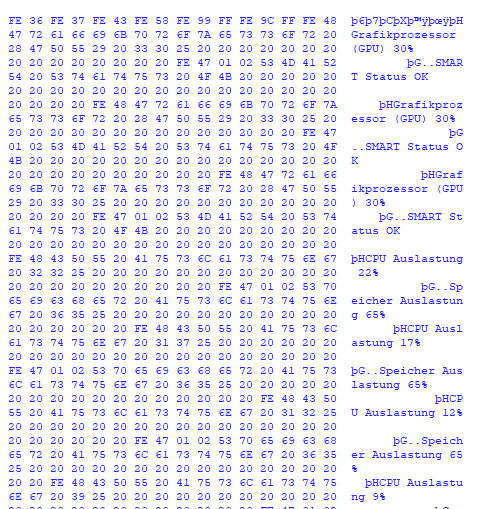
Now, I'm working to build a node.js serial script to reproduce the captured data and then expand on this,
On the end of the day, this reverse engineering yielded the knowledge for operating the display as a 2 line, 40 characters-per-line display:
- USB serial interface configured to 9600 bit/s
- serial control line DTR and RTS switched on; Important: after this, have at least 100ms delay before sending any other data
- use control codes as defined in the LK402 manual:
- once to set up display:
let displaysetup = [ 0xfe, 0x58, // clear display 0xfe, 0x99, 0xff // set brightness ]
- prefix before line 1:
let line1prefix = [ 0xfe, 0x48 // return to left upper corner ];
- prefix before line 1:
let line2prefix = [ 0xfe, 0x47, 0x01, 0x02 // move to column 01x line 02x ];
- each line sent as 40 characters (padded with ASCII blank character 0x20)